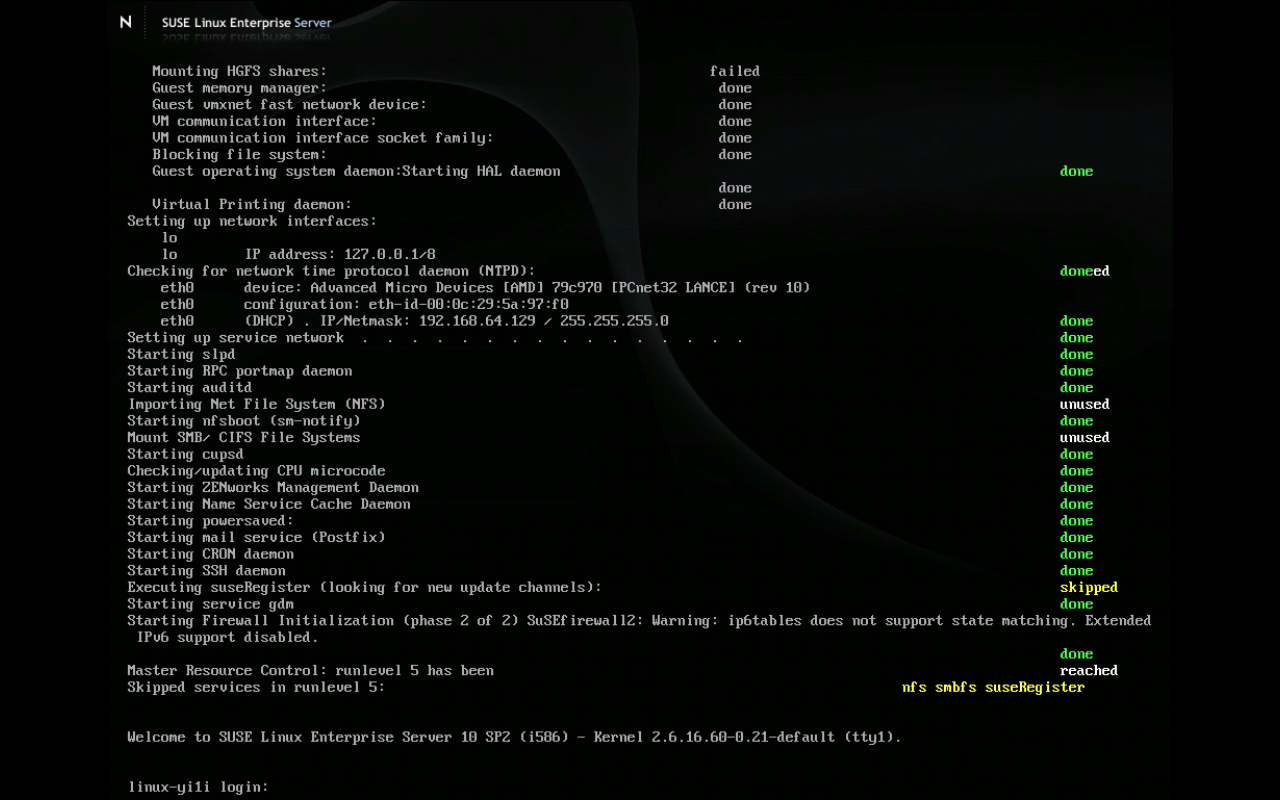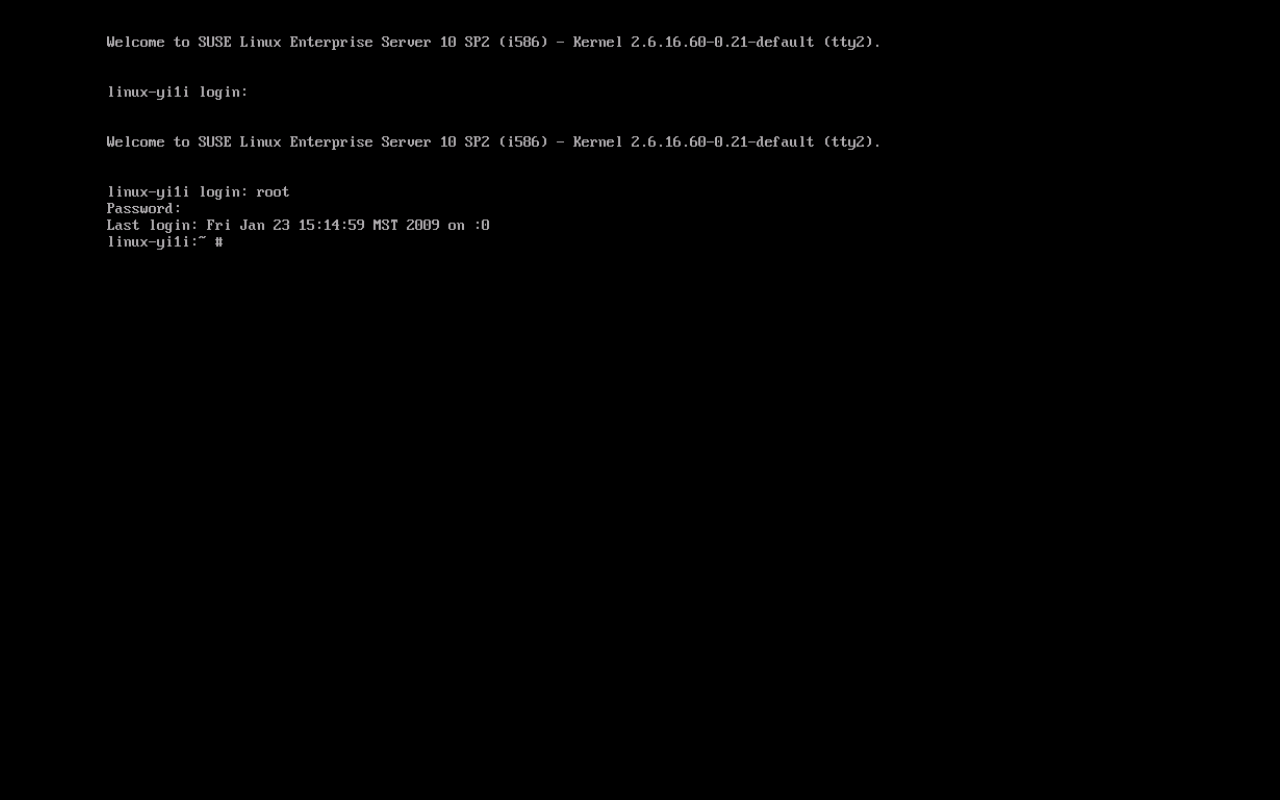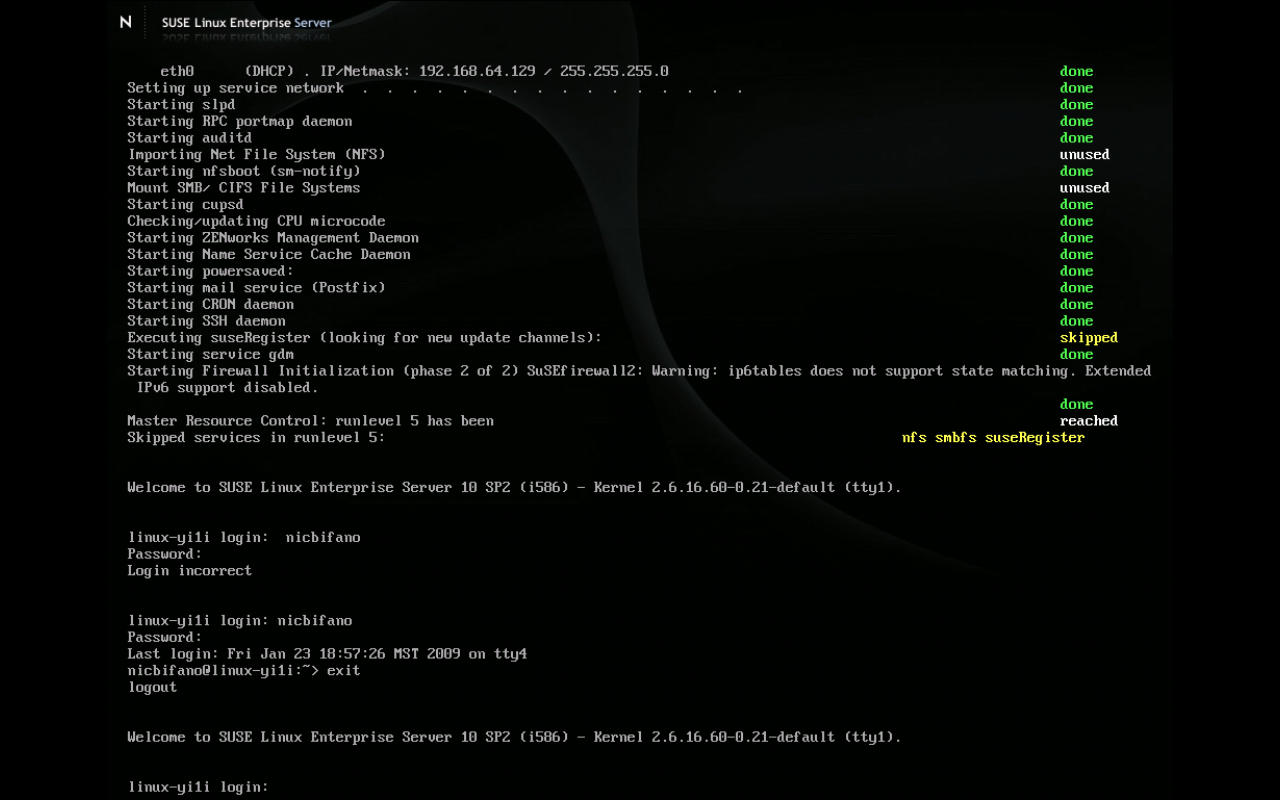I finally got video to come through on vlc with specifying another parameter in my video capture video device input: /dev/video0:input=1
Tvtime had worked right off the bat once i changed the input from s-video to composite, but still wasnt able to get the audio.
A couple things that i found online helped with various problems i encountered.
One, I didn’t have speakers for a while, so I was working deaf with no understanding on whether the sound was actually getting to the software on the computer available for recording. It might have just stopped at the hardware level because i didnt have the correct drivers or something.
anyways, so this command: xterm -sb -rightbar -fg yellow -bg black -e arecord -f cd -d 0 -vv /dev/null
that gave me a visual representation of the volume of one of the audio inputs on my computer.
Now i have to figure out which one that was.
I will use this:
https://wiki.videolan.org/Documentation:Audio/
To help me understand how to gather audio for this device.
And maybe this too: https://forum.videolan.org/viewtopic.php?f=13&t=62027,
This page will help with managing the audio input instructions.
http://ubuntuforums.org/archive/index.php/t-1332107.html
Category: Terminal
This category is under the Mac category only because this is the main test environment that I use. It has many similarities to the Linux/Unix terminal environment.
I recently wanted to load a virtual machine in ubuntu 12.04 and i got some errors:
http://askubuntu.com/questions/130937/how-do-i-install-vmware-player-4-0-3
that did not work so i read this post:
http://askubuntu.com/questions/130937/how-do-i-install-vmware-player-4-0-3
and changed one character in that file and ran it and it worked.
i used clonezilla to make a backup and restore a 250 GB image of my computer.
one little hangup that i found solved in this post that i really need to remember.
http://www.linuxquestions.org/questions/linux-software-2/clonezilla-cant-find-disk-image-696785/
when mounting the restore drive, do the parent directory. if you do the actual directory of the restore it wont even show the option to restore it.
very helpful
I recently came home for Christmas to visit family. From time to time I will help them out with computer advice. I say advice because it is free and can be subject to interpretation and I can be totally wrong sometimes. So, if in this post, you have suggestions or advice yourself, please don’t hesitate to correct me with comments and such.
We visited relatives and they had several connectivity issues for internet. We hooked up the router to their modem and secured the wireless and then ran powerline plugs to the basement and hooked up the second wireless router for their WII and XBox360 and whatever other Gaming systems had internet connectivity. One thing I found interesting was the different security protocols and compatibility issues. It seems the older wireless cards did not even detect the new WPA2 wireless protocol. When that protocol was active, SSID seemed to disappear for the older 11/B wireless card.
I then proceeded to download updates for the antivirus on the laptop. The connections was very slow. I then noticed some strange behavior with the system. I finally determined there were viruses present on the machine. I ran a scan and no viruses were detected. I figured this was due to the anti-virus being installed after the viruses were already present. I then decided to run a linux live CD with antivirus capabilities to remove them. I chose Trinity Rescue Kit 3.3. It worked like a charm. I loaded the live CD and then mounted the internal hard drive. I updated the virus definitions of ClamAV and ran it on the internal HD removing all infected files. The power of linux and the command line really was super handy and this all ran within an hour on 256 mb of ram is what amazed me.
So in an effort to further my skills and my pure geekness as a CIT major and a cleanfreak in general I have drastically improved my knowledge by trial and error yet once again. The trying and erroring was mostly done by me and one question to codekoala and the mystery solved. So the situation is I sometimes want to download a large file and i don’t want to have use firefox and open the whole browser. Well I also want to use a completely native application on my mac just for the sake of keeping my mac not clogged up with so much stuff. I could have installed macports and I actually did to use wget from within the command line but curl is already native and so I started experimenting with it. At first I just did: curl URL As you very well may know this just spitts the download to standard out and prints I think ASCII to the screen as it is being downloaded. Well, my very limted knowledge of linux and unix told me well just see what happens, maybe the file will show up. So I started checking in the directory, nothing. So then codekoala came online, I asked him and he told me.
So here is the command:
curl -O url
what the -O does: it says instead of spit this out as standard out on the command line put it to the file with the same name as it has on the web server.
Don’t I feel like a smart one. 🙂
- Switch the first virtual terminal by pressing ctrl + alt + f1. to get the f1 to go i have to press the function button.

- switch to second virtual terminal with ctrl + alt + f2

- logout by typing exit

Another great experience with the terminal. Since I reformatted I lost macfuse and sshfs to mount my server’s drive to my mac os x desktop to transfer files I had to find an alternative. Yes I could use some FTP client but since I have learned how unsecure ftp can be I have started to used the command line anyways. So to transfer my files I learned about scp. Great little utilty. Here’s the command:
scp file username@server:directory