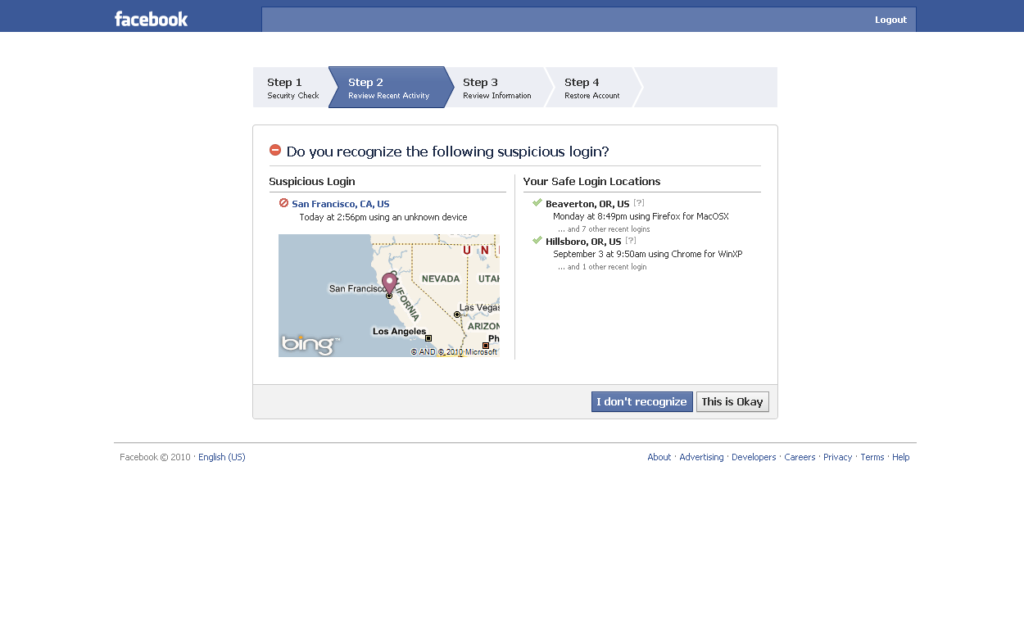I finally got video to come through on vlc with specifying another parameter in my video capture video device input: /dev/video0:input=1
Tvtime had worked right off the bat once i changed the input from s-video to composite, but still wasnt able to get the audio.
A couple things that i found online helped with various problems i encountered.
One, I didn’t have speakers for a while, so I was working deaf with no understanding on whether the sound was actually getting to the software on the computer available for recording. It might have just stopped at the hardware level because i didnt have the correct drivers or something.
anyways, so this command: xterm -sb -rightbar -fg yellow -bg black -e arecord -f cd -d 0 -vv /dev/null
that gave me a visual representation of the volume of one of the audio inputs on my computer.
Now i have to figure out which one that was.
I will use this:
https://wiki.videolan.org/Documentation:Audio/
To help me understand how to gather audio for this device.
And maybe this too: https://forum.videolan.org/viewtopic.php?f=13&t=62027,
This page will help with managing the audio input instructions.
http://ubuntuforums.org/archive/index.php/t-1332107.html
Category: Computers
wordpress debug
I recently wanted to load a virtual machine in ubuntu 12.04 and i got some errors:
http://askubuntu.com/questions/130937/how-do-i-install-vmware-player-4-0-3
that did not work so i read this post:
http://askubuntu.com/questions/130937/how-do-i-install-vmware-player-4-0-3
and changed one character in that file and ran it and it worked.
i used clonezilla to make a backup and restore a 250 GB image of my computer.
one little hangup that i found solved in this post that i really need to remember.
http://www.linuxquestions.org/questions/linux-software-2/clonezilla-cant-find-disk-image-696785/
when mounting the restore drive, do the parent directory. if you do the actual directory of the restore it wont even show the option to restore it.
very helpful
linux is so useful
I have been getting very familiar with linux at work lately and this post has been among the most useful.
http://www.linuxquestions.org/questions/linux-newbie-8/learn-the-dd-command-362506/
LDS.org updated directory
Just about the coolest thing ever:
Log in under http://new.lds.org/
Click on tools:
then maps
Check it out.
ideas
I would like to be able to post a thought to my homework page, and in the same instant, it posts to my twitter and facebook as well. This would give me much more feedback than just 20 students on a closed network.
Another idea I have is a kind of opensource paper writing application. In essence I have a paper to write for school, and so I go ahead and write it and then post it online somehow to where everyone can see it, they can then read it if they like and even comment on my paper. Those comments would further the paper’s overall quality with iterations because I can further explain in depth if someone comments they don’t understand a principle. I guess a blog would work. 🙂
Mac Passive Scanning
This tool is a great program for the mac to use for passively scanning wireless networks.
Once you have downloaded it, you will need to mount it, safari will do this automatically. Then you drag it to the applications folder like installing any other mac app. Load it.
Setup your airport card to configured with the program. Click on preferences from the KisMac menu in the top left. Click on the driver tab on the top of this window and then add your airport card as the capture device. Make sure you choose the airport card that is in passive mode. If you get a message that Kismac could not initiate the driver, you need to choose a different capture device.
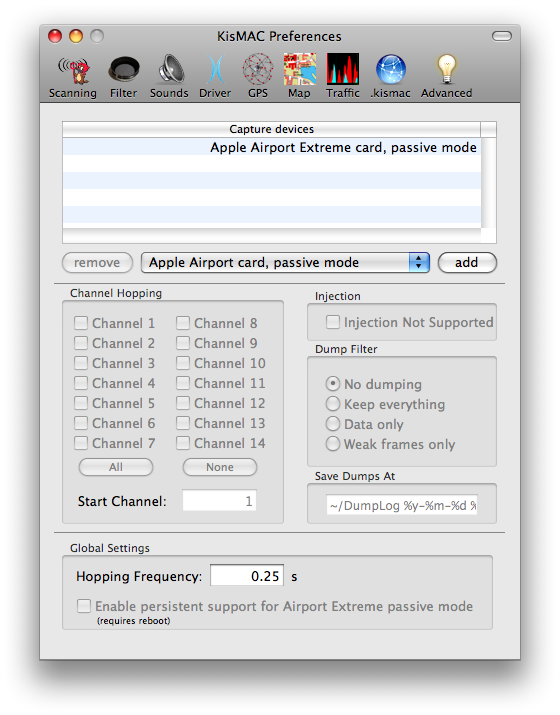
Once you have this running Kismac will start to list and say all the SSID that are within range of where you are. You might be surprised how many networks are in close proximity especially if you are living in apartments. If you are having trouble using your own signal, pay attention to the channel that your desired network is on. If more than one network is on that same channel the computer will have a hard time to lock on that signal. Choose a different one. In the 2.4 Ghz frequency, the only channels that would be beneficial without overlapping are 1, 6, and 11 or whatever the highest is. If you can manually set your wireless base station to be on one of those channels without auto, which usually hops around, it will give you better results.