http://liveunplugged.spaces.live.com/blog/cns!F92775FC46A390CA!171.entry
I have started my Graduate program will Keller Graduate School of management. As I have done this, I needed to set up an email account with them. I decided to set up a completely separate account for all of my school work. Keller has emails provided from live.com. Formerly hotmail.com. As this is a microsoft product, it is not the easiest thing to set up for an apple product, say an iphone. So my solution was to use the above page and use those settings for all of my outgoing mail on whatever device, platform I chose. Iphone for one and my macbook for the second. I send all of my mail through those smtp settings but I pull all of my mail down to my devices with a specific gmail account since it supports Imap. Once the gmail has it, my macbook updates every 5 minutes and my phone updates every 15 minutes. Gmail will even support sending through live.com smtp server. That would make it so I don’t have those stingy mail headers saying this message is sent on behalf of so and so. I chose to use live.com smtp because it seems to be faster.
Taken from Microsoft’s website:
http://help.outlook.com/en-us/141/cc875899.aspx#
If the program you’re using isn’t listed above, use the following information to set it up to get your e-mail:
Note:
These instructions include the POP3, IMAP4, and SMTP server names for e-mail accounts accessed online using the outlook.com Web site. If you use a different address to access your e-mail on the Web, such as your organization’s Web address, you need to obtain the correct POP, IMAP, and SMTP server names from someone who manages your e-mail account.
User name Enter your user name (for example, tony@contoso.com).
Password Enter your password.
Authentication Use the same user name and password to authenticate with the incoming or outgoing (sending) e-mail server. Don’t use “Secure Password Authentication”.
POP server Enter the name of your POP server. If you access your e-mail account online using the outlook.com Web site, enter outlook.com.
IMAP server Enter the name of your IMAP server. If you access your e-mail account online using the outlook.com Web site, enter outlook.com.
SMTP server Enter the name of your SMTP server. If you access your e-mail account online using the outlook.com Web site, you can find the SMTP server name by signing in to the Outlook web application at the following address: https://pod51000.outlook.com/owa. After you sign in successfully, the address you entered will resolve to an address that contains the SMTP server name you need to use. For example, if the address resolves to https://pod51005.outlook.com/owa, enter pod51005.outlook.com for the SMTP server name.
Outgoing server (SMTP) port number Most Internet e-mail programs and e-mail servers are set up to send e-mail through port 25. This usually works just fine. But, in some cases, sending mail through port 25 may result in an error, or sending mail may just not work reliably. In those cases, you can try to change the outgoing port setting (also known as the sending port or SMTP port) in your Internet e-mail program from 25 to 587. If you still can’t send mail after trying both ports, contact the person who manages your e-mail account.
SSL and TLS for encryption Select Secure Sockets Layer for incoming POP and IMAP connections. You may need to edit the port numbers in your e-mail program. The correct port setting for SSL using IMAP is 993. The correct port setting for SSL using POP is 995.
For outgoing SMTP connections, select Transport Layer Security encryption.
SSL and TLS are methods to help secure communications between your computer and the e-mail server. Some e-mail programs refer to SSL or TLS as “encryption”.
In most e-mail programs, you need to open an “Advanced” setting or tab to set SSL for POP and IMAP connections and TLS for SMTP connections. Make sure you don’t confuse SSL with “authenticating connections”. Some e-mail programs include a check box for setting up authentication the first time you set up your account.
Category: Computers
Myscribe Bites
I found this blog: http://glitch-chaos.blogspot.com/2009/01/myscribe-equals-fail.html
Had some issues with myscribe. So I went here:
http://www.mediafire.com/?w3zzz2ziytg
This link is where I got the working copy of my scribe to be able to print pdf of the entire book.
you can also download it here.
This link also helped: http://www.vbgore.com/forums/viewtopic.php?f=7&t=8622

I have also tried version 3.7 setup as well – This didn’t work for me either.
here is version 3.6 setup – This did not work for me.
I recently came home for Christmas to visit family. From time to time I will help them out with computer advice. I say advice because it is free and can be subject to interpretation and I can be totally wrong sometimes. So, if in this post, you have suggestions or advice yourself, please don’t hesitate to correct me with comments and such.
We visited relatives and they had several connectivity issues for internet. We hooked up the router to their modem and secured the wireless and then ran powerline plugs to the basement and hooked up the second wireless router for their WII and XBox360 and whatever other Gaming systems had internet connectivity. One thing I found interesting was the different security protocols and compatibility issues. It seems the older wireless cards did not even detect the new WPA2 wireless protocol. When that protocol was active, SSID seemed to disappear for the older 11/B wireless card.
I then proceeded to download updates for the antivirus on the laptop. The connections was very slow. I then noticed some strange behavior with the system. I finally determined there were viruses present on the machine. I ran a scan and no viruses were detected. I figured this was due to the anti-virus being installed after the viruses were already present. I then decided to run a linux live CD with antivirus capabilities to remove them. I chose Trinity Rescue Kit 3.3. It worked like a charm. I loaded the live CD and then mounted the internal hard drive. I updated the virus definitions of ClamAV and ran it on the internal HD removing all infected files. The power of linux and the command line really was super handy and this all ran within an hour on 256 mb of ram is what amazed me.
So I was posed an interesting question this morning in email. My uncle has an ipod and my grandpa has the Ford Sync. So my uncle wanted to show my grandpa how to use the music play part of the sync. I wonder if he can put the music on a thumb drive and stick that right into the usb port on the Sync? This site says that AAC file format works great. Of course the music would need to be DRM free I would imagine. But the only inhibitor would be a password protected usb drive. like the U3 from sandisk i think. http://www.syncmyride.com/Own/Modules/FaqManagement/FaqList.aspx?tagId=23#question57 this leads me to believe that a USB drive all by itself with just music files on it would work.
At one time I was told that it actually copies the files from the device to the Hard Drive of the Sync. After looking over the http://Syncmyride.com for a minute, and seeing bluetooth streaming, I think that rules out copying the music over. The Sync would have to have some sort of hard drive though to store the music information so voice commands could control and use those files on the device.
so the meat and potatoes came in this question i found on the Sync FAQ: http://www.syncmyride.com/Own/Modules/FaqManagement/FaqList.aspx?tagId=131#question26
this question and the next one are the key to all the answers I had.
For some reason my hostname on my mac keeps changing. I first noticed it when I loaded bootcamp with windows XP. I have been bringing my computer to work and log onto their wireless and I start using synergy. This is when I actually notice that the hostname has changed. The reason I think it has something to do with windows or bootcamp is because the name of the windows machine name is what the hostname changes to. I wonder what is going on here?
Iphone mms workaround
This is the page that helped me send picture messages on my AT&T iPhone without a hack. This is just a workaround, but I think I will continue to use this even when AT&T starts supporting mms, because this uses your email which is free.
http://www.theiphoneblog.com/2009/01/09/iphone-101-email-photo-cell-phone-mms/
Is anybody having issues with Exchange Push when you have wifi connected? Here is my issue: When I have my data connected (Edge/3G). When I come to work or I arrive at home I have wifi and so it connects that way, but only when the phone is not in sleep mode (up and running an app or actually using the phone). When no app is running and I just let it fall asleep after 1 minute or 5 or whatever the time period, it seems to turn wifi off (maybe to save battery) but the exchange seems to still think it is connected and still uses push through the wifi connection. On the other hand, when I turn wifi completely off, and let the phone fall asleep again, instant push from exchange every time.
It turns out I was completely wrong.
If you read this article from apple support:
http://support.apple.com/kb/TS1868
If you read solution number 2 on that page, this seems to be the problem:
2. When roaming between home and office networks with Wi-Fi enabled, “push” may stop working if your company’s Exchange ActiveSync server has a different IP address for intranet and Internet clients. Make sure the DNS for your network returns a single, externally-routable address to the Exchange ActiveSync server for both intranet and Internet clients. This is required so the device can use the same IP address for communicating with the server when both types of connections are active. A workaround to avoid this issue is to disable Wi-Fi on the iPhone.
I guess the only reason I came to the sleeping wifi in the first place was because whenever I turn the phone back on after it had been asleep, the icon for wifi only shows up after a brief 3 seconds like “Oh, I’m on now.”
I really wonder if the wifi turns off to save battery? Does anyone have any insight on this for me?
Love google and gmail and all the little improvements. Gmail tasks is still in beta. Well, it is still included in Labs if thats what that means. Anyways, I have been waiting for this for years. I been using gmail for a while and it is great. I have always been into organization of items to do as well. Gmail tasks brings about a simple effective way to organize those things. It shows up in your email and even better it shows up in google calendar now. Google takes a while to get some things done but they are done pretty well. I am excited to use gmail tasks even on the mobile platform as well. Great fun to be more productive.
Computers are Great
So since I have owned my mac I have had little positive things to say about Microsoft. Well, I found something today that is kinda cool. So here is the situation. It is about 15 minutes to 4 PM. I have a task in Microsoft outlook due at 4 PM. Since it is close to that time, on the right hand side of my outlook screen I have a To-Do Bar as it is called. On the To-Do bar where it says arranged by: there is a little line that catches your eye because it animates a flash so you pay attention to it. The big deal about this is it makes you pay attention to it before it is due so you can spend those few minutes to accomplish the task before it is done. I definately have to say this is a great feature. I know it is small, but I think the little things like that make it a good product.
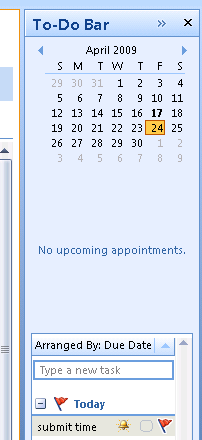
An application that will change the network television industry. Am I the only one or are TV’s getting more and more expensive and out of date while media is going more and more online. Boxee is just one implementation of this. ITunesU is another media tool being used and used quite efficiently. We only turn the TV on on time a week. We actually don’t even keep the cable line plugged in to the TV all week except for that one time a week. I wonder if TV is becoming obsolete. How many TV shows or Media Events can you catch online? The LDS general conference is online. BYU TV has a site to broadcast their stuff online without need of a TV. Is this the way we are going? I wonder in this information age if this is where we are going to be in the future. What do you think?